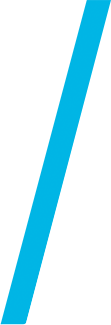
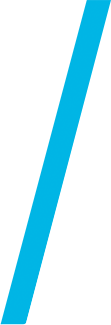


Building Information Modeling (BIM) is a powerful tool that allows architects, engineers, and builders to create digital models of buildings and other structures. One of the key benefits of BIM is the ability to easily manage and organize classification data across multiple models. This is where the Autodesk Classification Manager for Revit comes in.
This blog post is a part of a series focused on classification management in BIM. To gain a complete understanding of the subject, it is recommended to follow the reading order below:
Revit is the AEC industry's premier BIM model authoring tool and it utilizes classification systems in three ways by having built-in parameters (data fields) for the following purposes:
OmniClass Number + OmniClass Title: These parameters are set at the Revit family level and represent OmniClass Table 23 – Products. Most of the families that come with Revit have these assigned, but you can add this information to any family by editing the family’s properties.
Assembly Code + Assembly Description: These parameters are used to assign the UniFormat number. Some families that come with Revit may already have these assigned, but many do not.
Keynote: This parameter is set up by default to assign the MasterFormat number, but it is somewhat impractical to note drawings with MasterFormat. Most people use this Keynote parameter for adding their own custom sheet notes.
While Revit's built-in classification systems are useful, they also present some challenges. For example, classifications are often assigned one level above where they need to be, which can lead to inaccuracies. Additionally, the databases that ship with Revit are often out of date or missing key values.
This is where the Autodesk Classification Manager for Revit comes in. This powerful tool allows users to assign classification values at a more granular level, such as at the type level, rather than at the family level. This allows for more accurate classification of different types within a family. Additionally, the tool uses updated databases that contain more comprehensive and up-to-date classification values, which helps to ensure that the correct classifications are assigned to Revit content.
Another great feature of the Autodesk Classification Manager for Revit is its flexibility. The tool allows users to assign classification data from multiple systems, including UniFormat, MasterFormat, OmniClass, Uniclass, and even custom databases. This allows for maximum flexibility and customization.
The Autodesk Classification Manager for Revit is also user-friendly, which makes it easy for Revit users of all skill levels to use. The tool is an add-in for Autodesk Revit and runs on Revit 2013, 2014, 2015, 2016, 2017, and 2018. It references fully configurable Microsoft Excel files for its classification system database files, which makes it easy to update and maintain the classification data.
In conclusion, the Autodesk Classification Manager for Revit is a powerful and flexible tool that allows AEC professionals to easily organize and manage classification data across multiple Revit models. The tool's user-friendly interface, support for multiple classification systems, and integration with the Autodesk COBie Extension for Revit make it a valuable asset for any Revit user.
Copyright © 2024 The BIM Engineers. All Rights Reserved | Design & Developed by Prettify Creative